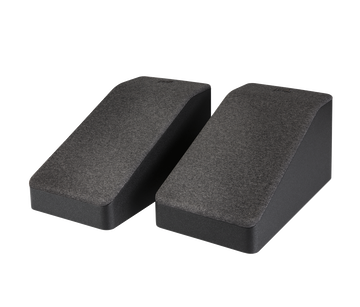The Ultimate Guide to Dolby Atmos, Part 4: Setting Up Your System
Article written by SARAH JONES

So, you’re ready to upgrade to Dolby Atmos and you’ve chosen the perfect system for your space and style. Now comes the fun part: getting it up and running and sounding its best! In this last segment of our four-part Dolby Atmos series, we’ll walk you through setting up your system.
Home theaters are often multipurpose spaces, and no two rooms are the same. Your room might not be the “perfect” shape for a surround system, but that doesn’t mean you can’t have an amazing Atmos experience. You might have to make some compromises, but you can make a huge difference and achieve the best possible sound by applying these simple techniques.
(New to our Atmos series? Start with our first installment, where we explain the difference between Dolby Atmos and traditional surround sound and outline everything you need to enjoy immersive Atmos sound at home.)
Sound Bar Placement
Sound bars are designed to work alongside your television. They’re often placed on a console in front of the TV display or mounted on a shelf or wall, above or beneath the TV. Whether you install your sound bar above or below your television, avoid placing it too far back behind the TV’s front edge, which will obstruct sound.
If your sound bar has virtualized Atmos, place it below and in front of the television, without obstructions. (The Dolby height virtualizer is very flexible and does not require any special room considerations.)
If your sound bar features upward-firing drivers, make sure they have a clear path to the ceiling.
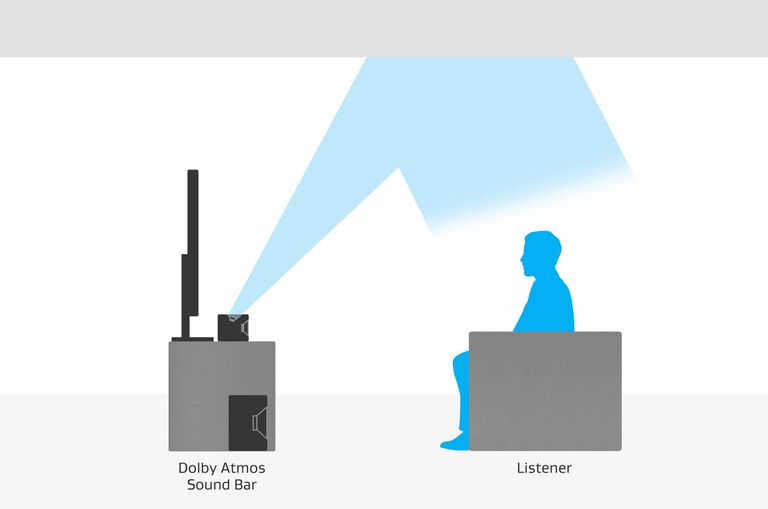
Up-firing height drivers aim sound at the ceiling, where it reflects back down to the listener. Courtesy of Dolby Laboratories
COMPONENT SYSTEM PLACEMENT CONSIDERATIONS
Component systems are more complex to set up than sound bars, but if you make the effort to place them correctly, the results are impressive.
While no two rooms are the same, Dolby Atmos is a very flexible technology; minor variations won’t detract from the immersive experience. Start by following these general guidelines:
Create a direct path from your speakers to your ears. Furniture, curtains, plants, and your TV can all obstruct sound. If your speakers are on shelves, try moving them forward to align with the front edge to avoid reflections.
To avoid an unwanted proximity effect, place speakers are at least three feet away from the listener. Avoid placing speakers against walls or in corners whenever possible, to avoid creating bass buildup and sound reflections that can interfere with clarity and imaging.
The speakers located in the front of the room will be used as a reference point. If possible, all speakers in the listener plane should be equidistant from the listener, with tweeters aligned at the same height.
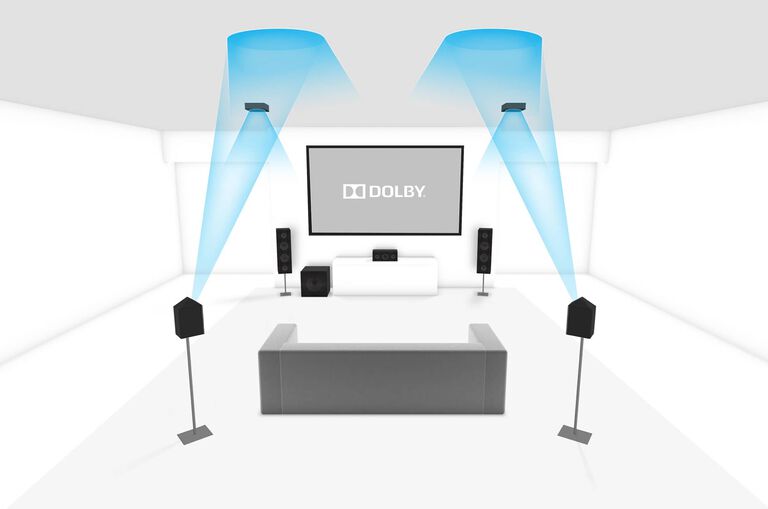
Typical Dolby Atmos component system setup. Blue paths represent height content reproduced by ceiling speakers and height modules. Courtesy of Dolby Laboratories
Front Left and Right
Your system’s left and right speakers, together with the center channel, reproduce the most important elements in music and movie soundtracks, so aim to balance the sound stage across the screen for the most natural experience.
Left and right speakers should be at an equal distance from both the TV and the listener, positioned slightly forward from the TV, with tweeters at ear height. (If you’re not sure where the tweeters are, remove the grilles to take a look.
Some people prefer angling or “toe-ing in” front speakers inward toward the listener. Angling your speakers in or out focuses or widens the sound stage, respectively; experiment until you find the best results.
Center Channel
Because the center channel speaker reproduces dialogue, correct placement is critical. Position the center channel speaker either above or below the TV, depending on screen height. Its orientation above or below the screen isn’t as important as its position relative to your ears.
If possible, position the center channel with tweeters at ear level and at the same height as the tweeters in the front left and right pair, for a consistent sound across the front.
Since these speakers are commonly placed below the TV, it can be difficult to vertically align them, so just make your best attempt. Make sure the speaker is in front of the TV’s edge, for unobstructed sound, but don’t place it too far away from the TV or the sound will feel disconnected from the images onscreen.

Align front and center channel speaker tweeters as evenly as possible, and at ear height.
SURROUNDS
Surround speakers extend sound around you and create a sense of space. Surrounds should complement the front sound field, never overwhelm it.
In a 5.1.x configuration, surround speakers should be placed just behind or to the side of your listening position; Dolby recommends angling surrounds 110 to 120 degrees from the listener. If that’s not practical (for example, if your couch is against a wall), place them closer to the 90-degree angle on each side. You may have to get creative to work around doors, windows, and furniture; make your best effort to align speakers as accurately as possible.
Ideally, all speakers should be at the same height; Dolby recommends 3.9 feet, which is about ear level for the seated listener. If it’s impractical to place rear speakers at the same height as the front speakers, rear speakers may be placed higher, up to 1.25 times the front-speaker height.
(For recommendations for 7.1.4 systems and other configurations, consult the Dolby Atmos Home Theater Installation Guidelines.)
CEILING SPEAKERS
Overhead speakers should be installed at a height about two or three times the height of listener-level speakers, for the ideal blend of sonic separation and immersiveness.
Dolby recommends centering the overhead arrangement, front to back, over the listening area, even if the front speakers and screen are at a greater distance than the surrounds. Horizontal spacing should be about the same as the horizontal separation of the left and right speakers.
If overhead speakers offer a wide (45 degrees or more) dispersion pattern, they should point directly downward; speakers with narrower focus should be angled toward the primary listening position.
Horizontal spacing should be about the same as the horizontal separation of left and right speakers placed at ±30 degrees. (For recommendations for specific speaker configurations, consult Dolby guidelines.)
HEIGHT SPEAKERS
Atmos-enabled height speakers can be forward-facing speakers with built-in height drivers or modules that sit on top of standalone speakers.
Atmos upfiring speakers work best at ceiling heights between 7.5 and 12 feet. For best results, the ceiling should be flat and constructed from rigid, acoustically reflective material. Avoid ceiling acoustic tiles, which absorb the overhead sound. That said, Atmos is somewhat forgiving; popcorn ceilings, vents, and can lights don’t compromise the effect.
To experience the most precise, realistic overhead sound, Dolby recommends installing a minimum of four height speakers. Whether height speakers are integrated or add-on modules, if they are serving as main height modules they should be placed in the left front and right front speaker location. The other two should be positioned in the rear surround locations.
Place Atmos height speakers at or slightly above your ear height when seated, and avoid placing them higher than one-half the height of your wall. Polk's Reserve and Monitor XT Series height speakers can be conveniently wall mounted or seamlessly placed atop tower speakers in the series.

If you only use one pair of height modules, place them on the front left and right speakers.
SUBWOOFER
Because bass frequencies are not as directional as high frequencies, subwoofer placement is less critical than with other speakers. You can place a subwoofer almost anywhere, but following a few guidelines will ensure the best bass performance.
Move around the room and listen for areas where the bass is particularly loud or quiet. As long bass sound waves bounce off your room’s walls, they sometimes create resonances and standing waves, reinforcing and canceling each other out, causing bass volume to vary throughout the room. This often happens when a subwoofer is equidistant between two walls; try sliding it a bit closer to one wall—even moving it just a couple of inches can dramatically improve the consistency of bass levels.
In general, avoid placing a subwoofer right against a wall or in a corner; frequencies can build up, creating a boomy sound. (If you have no other option, try pulling the sub about a foot away from the wall for better results.) While it may seem counterintuitive adding a second subwoofer to your room can often dramatically even out low frequencies in your room, eliminating boominess or "bass holes."

Subwoofers can be placed almost anywhere, as long as you follow a few simple guidelines.
Level-Matching and Calibrating Speakers
It’s important to calibrate your Dolby Atmos system and set the location of each speaker (including up-firing drivers) to ensure each is playing at the same level and that audio signals arrive at the listening position at the right time. Just about every AV receiver or processor features an automatic calibration system (Denon and Marantz AVRs, for example, feature Audyssey acoustic-correction technology built in), or you can set distances manually.
***
If you’ve made it this far in our four-part series, congratulations! You’re on your way to experiencing a whole new level of immersive, cinematic sound.
Ultimately, building the right Dolby Atmos system is less about which device is best and more about how involved you want things to be. It might take a bit of time and tech know-how to dial in that perfect system, but when you do, you’ll enjoy sound that’s more immersive, more realistic, and more thrilling than you’ve ever heard before. So queue up your favorite Atmos movie or music, settle in, and let the fun begin!